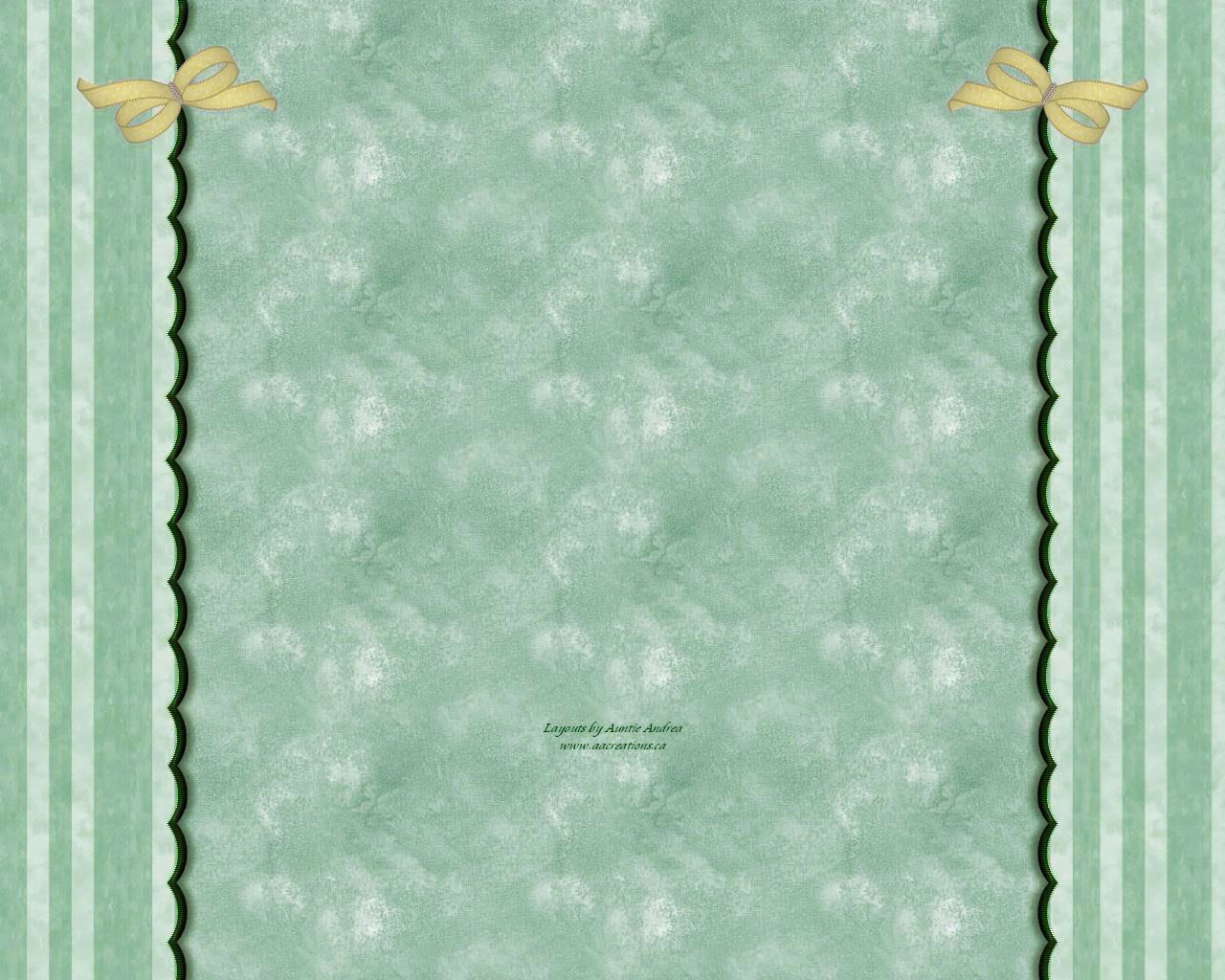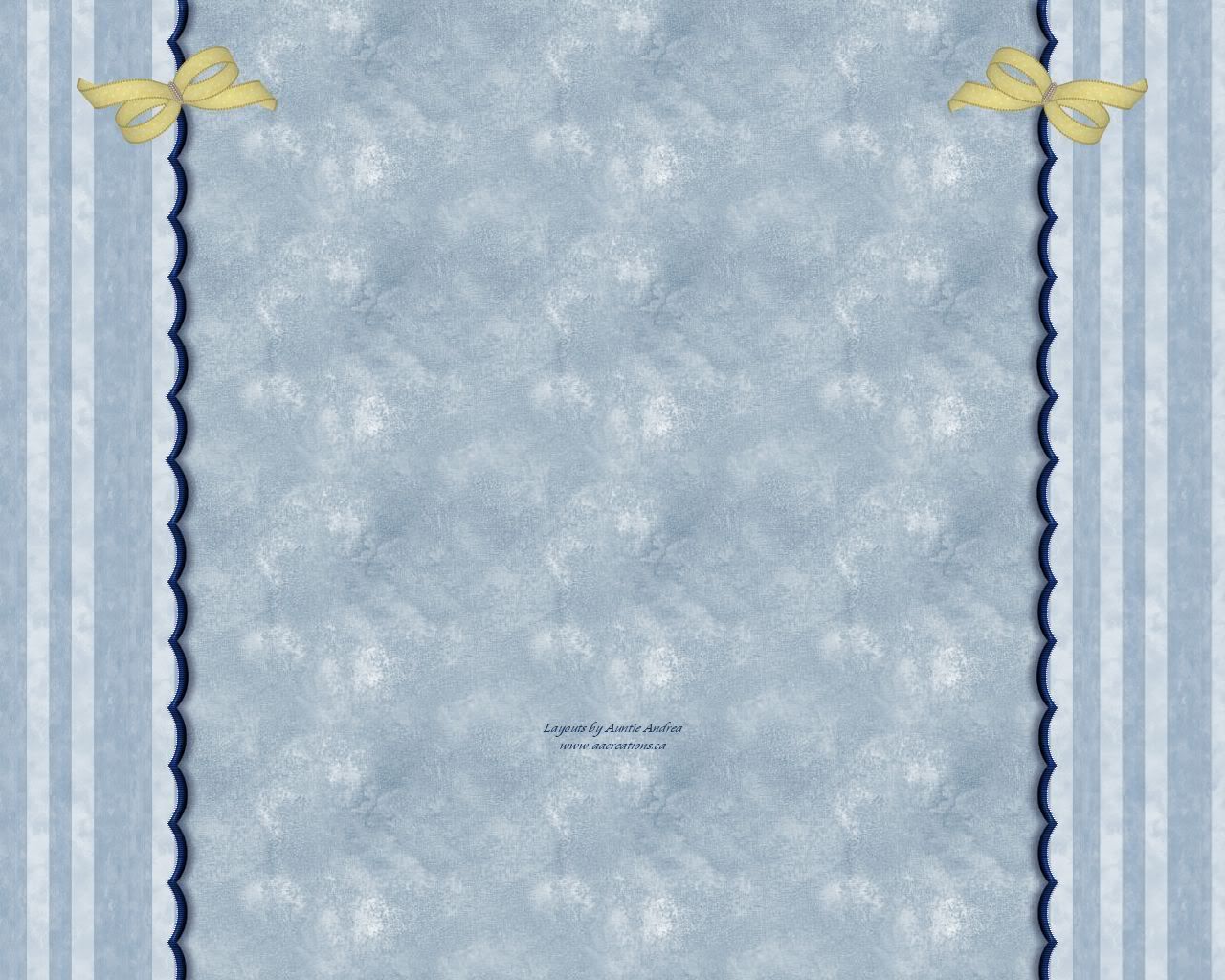While I was making some elements for a new scrap kit, I've decided to make something different. First it started out as small flower frames, then I accidentally used the wrong psp filter and this is what happened. I made a clock face.
Here is an example of a finished clock with pictures of my Family, Pets and Friends.

It's very easy to make. Purchase a cheap wall clock from Walmart or your favourite department store. Just place your resized and cropped pictures behind the flowers, resize the graphic to the size of your clock face, print it on a full sticker sheet and cut it out. Carefully take the clock apart, stick the finished clock face on, reassemble the clock and there you have it. Your own, personalized clock.
Here is a transparent png file for you. Click on the preview to get the full size file.

Here is an early Valentine's Day bonus

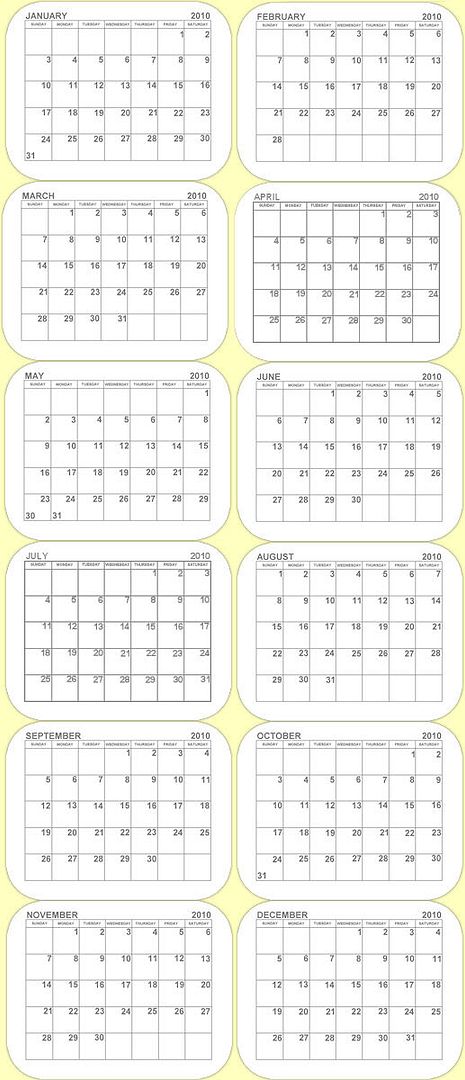




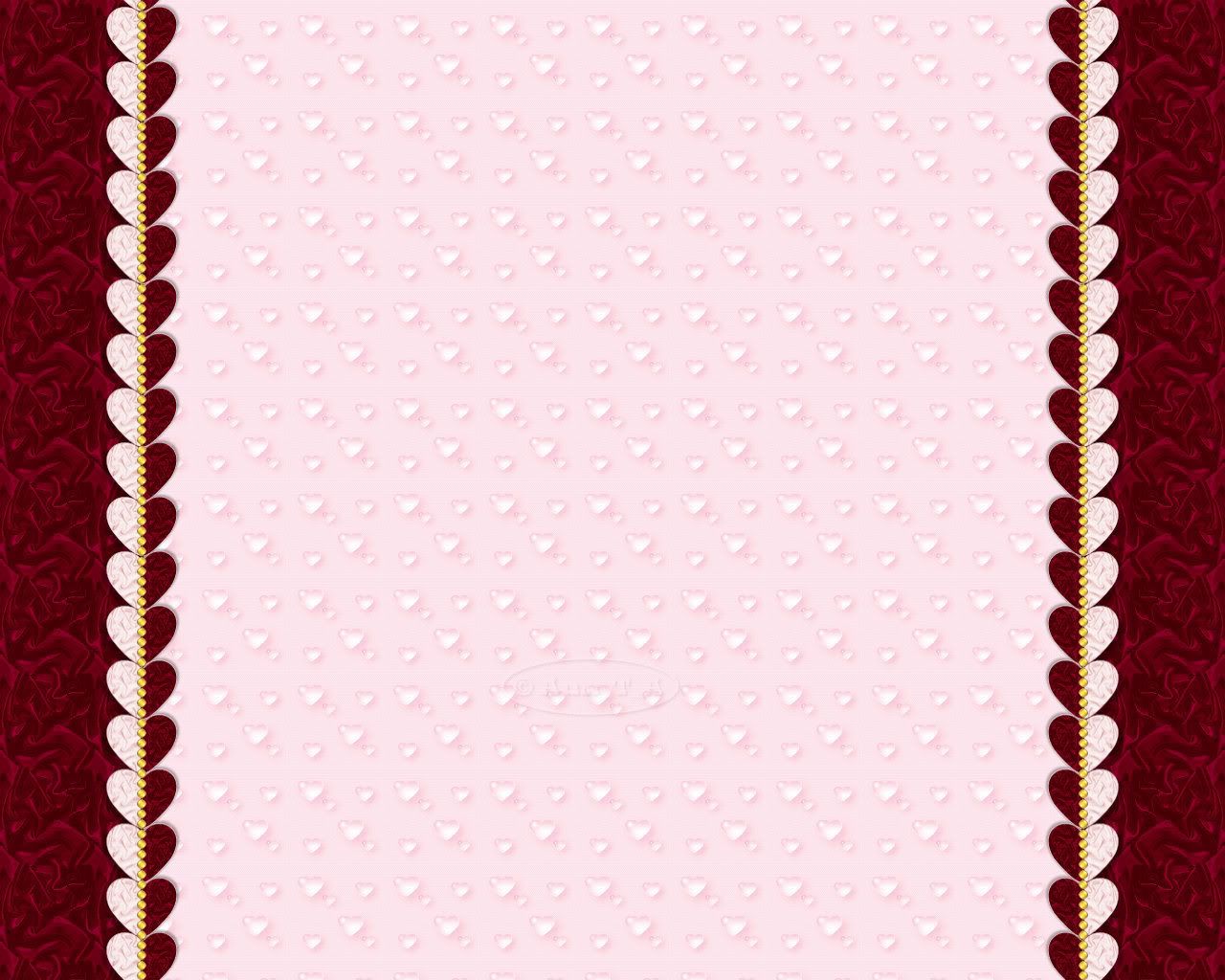
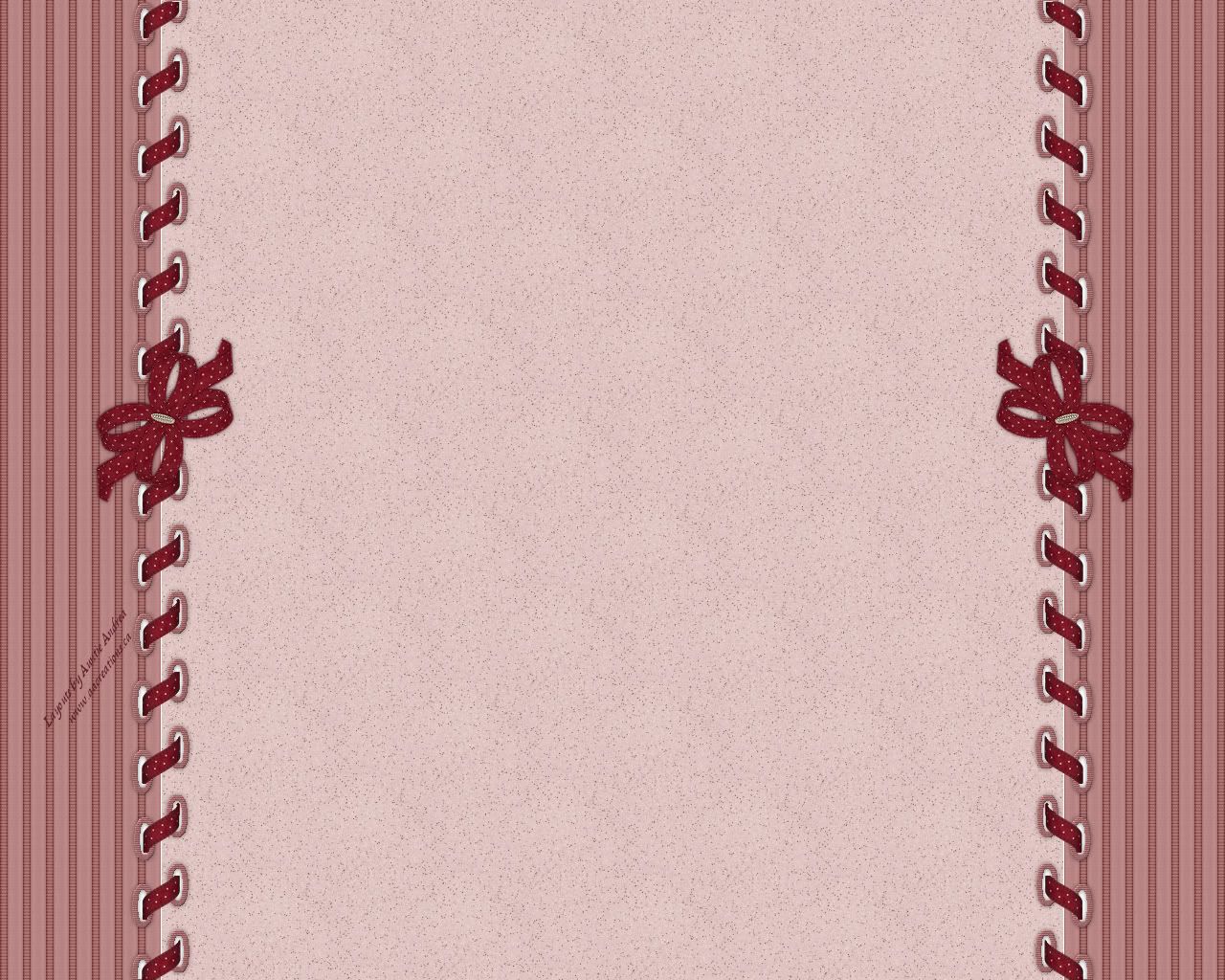 PREVIEW
PREVIEW